日前,IvorySQL 4.0 重磅发布,全面支持 PostgreSQL 17,并且增强了对 Oracle 的兼容性。
本篇文章将详细描述,如何从 IvorySQL 3.x 升级到 IvorySQL 4.0。
pg_upgrade 工具介绍
pg_upgrade 工具是 PostgreSQL 内置的跨版本升级工具,能够对数据库就地升级,不需要执行导出和导入操作。IvorySQL 源自于 PG,因此也能够使用 pg_upgrade 工具进行大版本升级。
pg_upgrade 提供了升级前的兼容性检查(-c 或者 --check 选项)功能,可以发现插件、数据类型不兼容等问题。如果指定了 --link 选项,新版本服务可以直接使用原有的数据库文件而不需要执行复制,通常可以在几分钟内完成升级操作。
常用的参数包括:
-b bindir,--old-bindir=bindir:旧的 IvorySQL 可执行文件目录-B bindir,--new-bindir=bindir:新的 IvorySQL 可执行文件目录-d configdir,--old-datadir=configdir:旧版本的数据目录-D configdir,--new-datadir=configdir:新版本的数据目录-c,--check:只检查升级兼容性,不更改任何数据-k,--link:硬链接方式升级
下面介绍一下在 CentOS 8 平台上如何使用 pg_upgrade 将 IvorySQL 升级到最新的 4.0 版本。
升级准备
首先停止旧版本的 IvorySQL 3.4 数据库:
然后安装新版本的 IvorySQL 4.0 数据库:
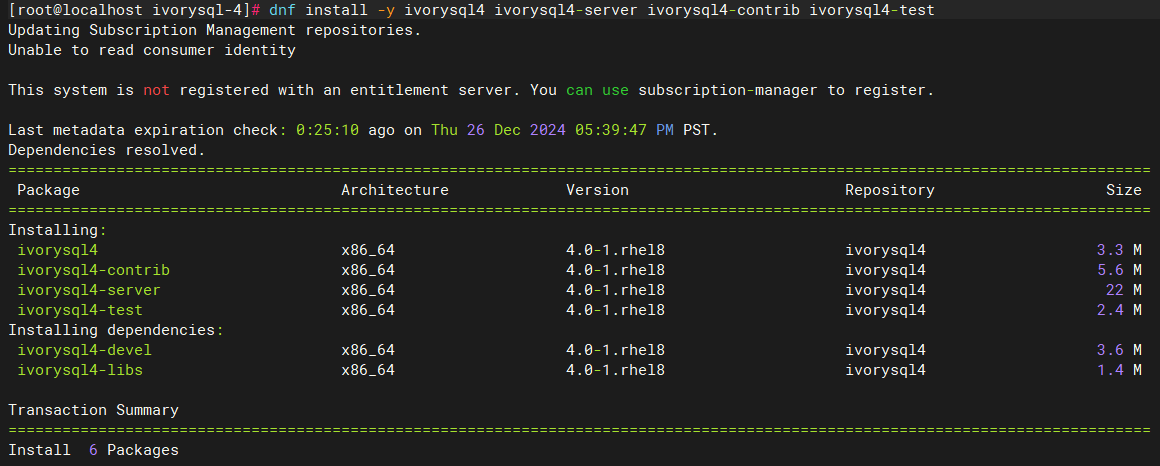
初始化新版 IvorySQL 4.0 数据目录:
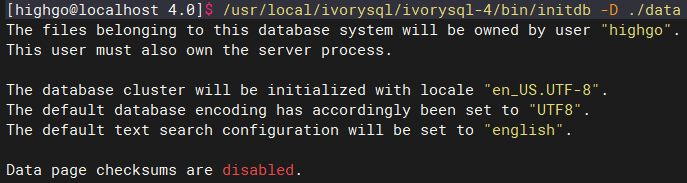
检查版本兼容性:
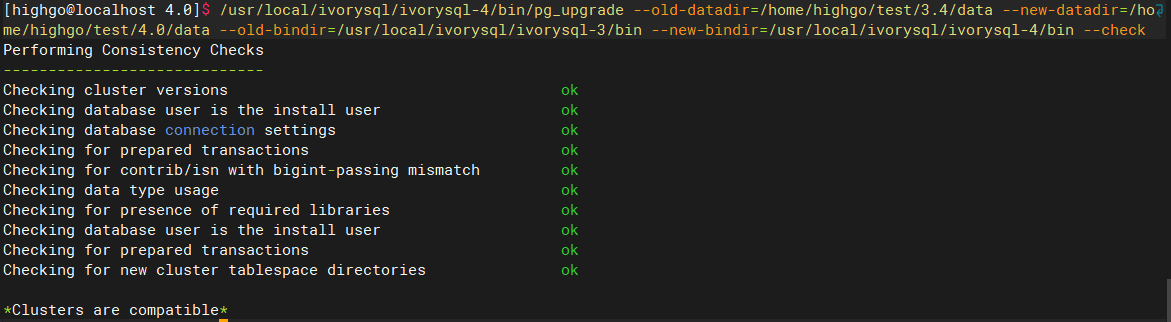
最后出现 Clusters are compatible 表明两个版本之间的数据不存在兼容性问题,可以进行升级。
正式升级
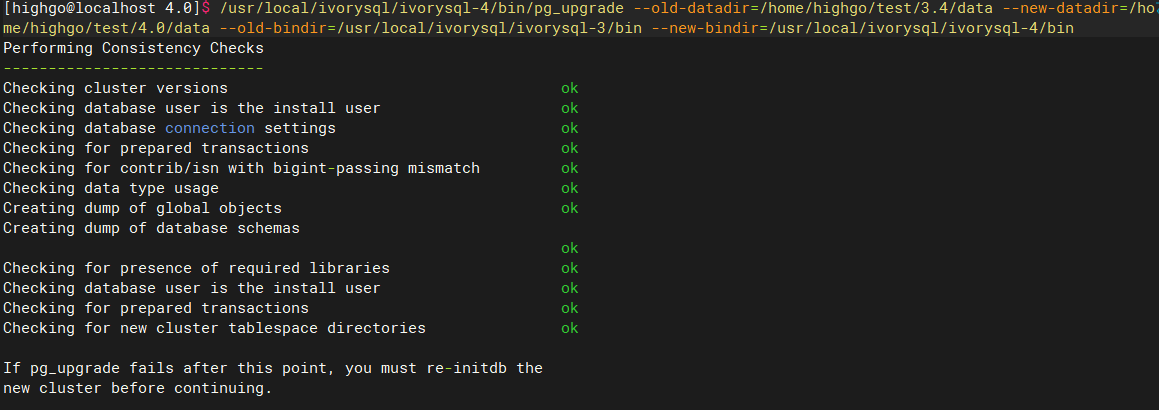
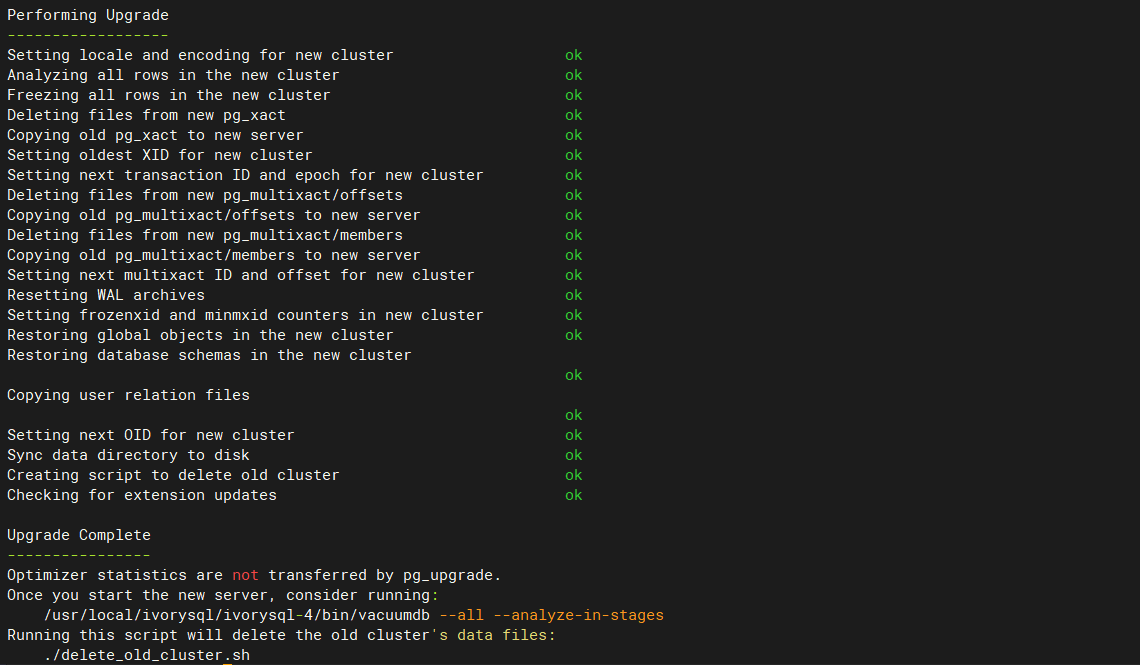
看到 Upgrade Complete 说明升级已经顺利完成。
更新统计信息
pg_upgrade 会创建新的系统表,并重用旧的数据进行升级,统计信息并不会随升级过程迁移,所以在启用新版本之前,应该首先重新收集统计信息,避免没有统计信息导致错误的查询计划。
首先启动新版本数据库:
手动运行 vacuum 命令:
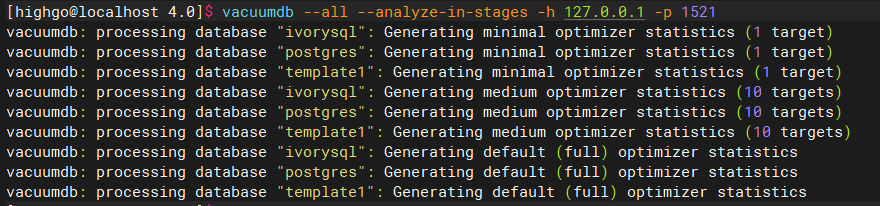
升级后的清理
确认没有问题后删除旧库:
至此,我们就完成了整个升级过程。
如果您在后续的升级过程中,遇到问题,可以在 GitHub 上提交 issue,我们将及时为您解答。同时,如果您对 IvorySQL 后续的功能迭代有任何想法或者期待,也可以提交 issue 反馈给我们。
